Get us to call you
Fill in your details below to receive a call back quickly.
Fill in your details below to receive a call back quickly.
Fill in your details below to receive a call back quickly.
Fill in your details below to receive a call back quickly.
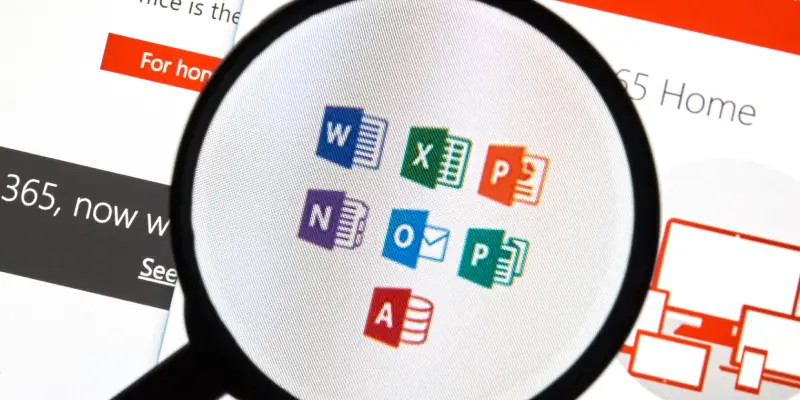
Have you heard the BIG news about Microsoft and ChatGPT? Microsoft are going to integrate
ChatGPT with Microsoft 365 and it will change the way you use it completely. Read on to find out more.
Microsoft 365 Copilot is the name of this game-changer launching soon. It’s a new AI-powered productivity layer integrated with your favourite app in the Microsoft suite that will remove the drudgery of routine tasks you do with 365 every day.
Microsoft’s new AI-powered chatbot integrated with the Microsoft 365 apps promises to change the way you create documents, spreadsheets, and slides.
It will be built in so that you can use it while creating files in the app.

Microsoft 365 with AI will be called Copilot and will work alongside your emails, documents , meetings. It will have a new ‘chat’ function for you to ask it questions and make requests. It’s a chatbot, not dissimilar to the one you are already used to in Bing and ChatGPT.
You can imagine it as an old-generation Clippy dressed up with next-generation AI. Remember Clippy?
According to Microsoft’s announcement, Copilot brings together the power of large language models (LLMs) with your data in the Microsoft Graph and the Microsoft 365 apps.
In case you aren’t familiar, Microsoft Graph is the programming interface between your Microsoft 365 information and the external tools you can use to enhance the experience. In addition, apps can use the Microsoft Graph API to connect to the data and enhance your productivity while on the Microsoft platform.
The Microsoft 365 Copilot system utilises three technologies:
It all starts with a simple prompt in the Copilot chat box within the Office suite.

Your user experience all starts with a chat prompt that you enter, in whatever app you’re in at the time. You’ll talk directly to the app, like it has a human behind it responding to your every request or command.
Your staff will talk with the chatbot in all the Microsoft 365 applications. Copilot will automatically respond to your command and create the whole document or edit it as you wish based on your instructions.
Microsoft Outlook: Copilot can copy discussion sections from email threads and content across Microsoft 365 and paste it into another program. Copilot will assist you with changes to the tone or the length of your responses.
Microsoft Teams: Copilot can set meeting agendas and schedules. But it will also be an effective decision-maker as the chatbot can list the pros and cons of any discussion and suggest the next steps.
Microsoft Word: Copilot can create a first draft for you based on a prompt. Thanks to Microsoft Graph in the background, Copilot can include content from collaborative documents across the organization. It can even tweak the document to sound professional or casual.
Microsoft PowerPoint: Copilot can use your outline or a Word document and auto-generate a slide deck. With simple commands, you can simplify longer presentations
Microsoft Excel: Copilot can work with natural language prompts to give answers that earlier needed complex formulas. You can ask it to show you different visualizations, projections, and give recommendations without changing the spreadsheet.
Business Chat: This new service taps into your calendar, emails, chats, documents, meetings, and contacts. You can boost your collaboration by using it as a single-window solution for your queries on projects and plans.
What
Copilot sounds like a high oracle that can answer all your thoughts. But the secret of working with AI are the prompts you give it and the expertise you bring to analyze the data it throws up. So, you must still know grammar, Excel formulas, and slide design to spot the gaps in AI correctly.
As the name suggests, Microsoft 365 Copilot is a sidekick that can free up time from dull chores so that you can think more critically with the information you have.
Microsoft’s head of SMB ANZ Gretta Svendsen shared on LinkedIn that Copilot can simply create PowerPoint presentations, analyse and create data visualisations in Excel and summarise email threads, draft suggested replies and clear inboxes in Outlook.
Copilot can benefit users in terms of writing, sourcing and editing time in Microsoft Word, and can also automate repetitive tasks, create chatbots and create apps in Power Platform.
“You’re always in control as the author, driving your unique ideas forward, prompting Copilot to shorten, rewrite or give feedback,” Microsoft’s corporate vice president, modern work and business applications Jared Spataro said.
Microsoft is currently rolling out CoPilot a trail selection of customers first but due to how powerful this tool is and the demand for it we expect Microsoft to make this a priority to roll this out. Microsoft is now adding this AI technology to Bing search, Dynamics and GitHub as well. Showing you how important Microsoft see’s this technology.
The language Microsoft is using appears that Microsoft CoPilot will be included in the current licenses and will be rolled into your existing Microsoft 365 subscriptions. There maybe a capacity limit to the included license as AI is very powerful but does use quite a lot of resources to run.
or fill in our online enquiry form today to contact us.