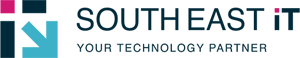Unlock the Potential of Microsoft 365 with Copilot
Unleash the Power of Copilot: Transforming Microsoft 365 Productivity
In the dynamic world of digital productivity, Microsoft 365 has unveiled a groundbreaking tool set to revolutionise our work: Copilot.
This intelligent assistant is designed to seamlessly integrate with the suite of Microsoft 365 applications, leveraging the power of artificial intelligence to enhance efficiency, creativity, and collaboration.
In this article, we’ll explore it’s capabilities, how it’s changing the productivity game, and why it might just be the most valuable co-worker you’ll ever have.

What exactly is CoPilot, and why should your business care?
The Microsoft 365 Copilot system utilises three technologies

The Office suite; Word, Excel, PowerPoint, Outlook, Teams, Access, Visio and Project
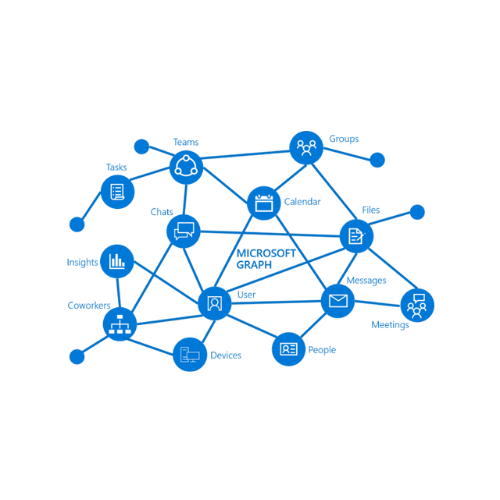
Microsoft Graph and all your organisation’s data

The GPT-4 that creates human-readable content
Whether you’re drafting documents in Word, crunching numbers in Excel, or preparing presentations in PowerPoint, it’s your behind-the-scenes partner, streamlining tasks and offering insights that propel your projects forward.
Its intuitive capabilities extend across a wide range of tasks, from drafting documents and crunching numbers to preparing presentations and managing emails.
By leveraging the power of artificial intelligence, it analyses data, provides helpful suggestions, and automates repetitive tasks, allowing users to focus on higher-value activities and drive productivity to new heights.
How will you use it?
You’re basically chatting directly with the app, like there’s a real person responding to whatever you ask or tell it
Your team will be chatting with the chatbot across all Microsoft 365 apps. Copilot jumps in to handle your commands, crafting entire documents or tweaking them just the way you want, all based on your guidance.

It all kicks off with a chat prompt you type in, no matter which app you’re using.
Outlook
Copy discussion sections from email threads and content across Microsoft 365 and paste it into another program. Will assist with changes to the tone or length of responses
Teams
Set meeting agendas and schedules. It will also be an effective decision-maker as the chatbot can list the pros and cons of any discussion and suggest the next steps
Word
Create a first draft based on a prompt. Thanks to Microsoft Graph in the background, it can include content from collaborative documents across the organization. It can even tweak the document to sound professional or casual
PowerPoint
Use your outline or a Word document and auto-generate a slide deck. With simple commands, you can simplify longer presentations
Excel
Work with natural language prompts to give answers that earlier needed complex formulas. You can ask it to show you different visualizations, projections, and give recommendations without changing the spreadsheet.
Chat
This new service taps into your calendar, emails, chats, documents, meetings, and contacts. You can boost your collaboration by using it as a single-window solution for your queries on projects and plans.
How will it handle and protect my sensitive data and information?
Copilot presents only the data that each individual can access using the same underlying controls for data access used in other Microsoft 365 services.
The permissions model whin your Microsoft 365 tenant will help ensure that data will not leak between users and groups. For more information on how Microsoft protects your data, click here.
What are the differences between Copilot Pro and Copilot for Microsoft 365?
Copilot Pro
Designed for individuals
Priority access to GPT -4 + Turbo during peak times
Copilor availability in certain Microsoft 365 apps- requires a Microsoft 365 personal or family subscription
CoPilot for Microsoft 365
Designed for organisations
Combine the power of large language models with your organisations data.
Integrates with Microsoft 365 apps
Get your business ready for Copilot for Microsoft 365
Ready to unleash the full potential of Copilot and transform your Microsoft 365 productivity?
To be eligible, customers must have a license for Microsoft 365 Business Standard or Microsoft 365 Business Premium, or E3/E5 or Office 365 E3/E5 subscription.
If you would like more information Microsoft 365 licenses click here. For information on anything else within the Microsoft environment, contact us using the link and number below and we will be in touch.
or find out more click here for an enquiry today.