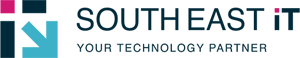AI 101: A Simple Guide for Business Owners
A practical, easy-to-understand guide to AI for Australian Businesses — covering how AI works, where it's used, and how businesses can get started confidently.
AI Explained: The Smart Way to Boost Your Business

Artificial Intelligence (AI) is no longer a buzzword.
It’s become a practical tool that shows up everywhere — in your emails, apps, and even how your team communicates.
For small and medium-sized businesses (SMBs) in Australia, this is good news.
It’s affordable, accessible, and already helping businesses save time, serve customers better, and work smarter.

AI is following the same path — and the sooner you start, the more advantages you’ll gain in productivity, customer experience, and even security.
What Exactly Is AI? (Made Simple)
AI is about teaching computers to “think” a little like humans.
Learning from data, recognising patterns, and making decisions.
Under this big umbrella, here are a few key terms you’ll hear:
Like an employee who learns on the job.
A fraud detection system, for example, learns your normal spending habits and flags unusual transactions.
AI’s ability to understand human language.
Think chatbots, Siri, or Teams auto-transcribing your meetings.
The brainpower behind tools like Microsoft Copilot, trained on huge amounts of text so they can write, summarise, or answer questions.
Put simply: ML learns, NLP listens, and LLMs talk back like a helpful assistant

Other Common AI Terms SMBs Should Know
AI can feel like a world of buzzwords – but once you break it down, it’s surprisingly easy to understand.
Here’s a simple guide to the most common AI terms you’ll see and how they actually fit into everyday business life.
 Artificial Intelligence (AI)
Artificial Intelligence (AI)
Think of AI as the big umbrella term.
It covers any technology that mimics human intelligence – learning, reasoning, problem-solving, or decision-making.
Chatbots that answer customer questions, apps that recommend content, or systems that detect spam emails — they all use AI in some way.
 Deep Learning
Deep Learning
A powerful branch of machine learning that uses neural networks (loosely inspired by the human brain) to process massive amounts of data and spot patterns humans might miss.
It’s the layer of AI that helps computers recognise complex patterns – like images, speech, or even emotions – with incredible accuracy.
Tools that can recognise faces in photos or identify defects in a production line
 Neural Networks
Neural Networks
These are the “brain cells” of AI systems – digital models that process information and learn connections, much like how our own neurons work together.
They allow AI to “think” more like a human – making connections, learning from examples, and improving over time.
Voice assistants like Siri or Alexa rely on neural networks to understand and respond when you talk to them.
 Generative AI (GenAI)
Generative AI (GenAI)
This is where AI gets creative. Instead of just analysing data, it can generate new content – like text, images, or even code.
It’s the creative side of AI, capable of drafting, designing, and generating ideas at lightning speed.
Tools like ChatGPT writing a blog post draft, or DALL-E designing an image from a few words you type.
 Computer Vision
Computer Vision
This is AI’s ability to “see.” It analyses visual data such as photos or videos to recognise what’s happening.
It gives machines eyes – enabling them to detect, identify, and understand what’s happening in an image.
Supermarket self-checkout machines that recognise produce or detect if an item has been scanned incorrectly.
 Predictive Analytics
Predictive Analytics
AI that looks into the future – using data patterns to forecast what might happen next.
It turns past data into future insights – helping businesses plan, forecast, and make smarter decisions.
Predicting next month’s sales based on customer behaviour trends or helping retailers plan stock before busy seasons.
 Automation / Robotic Process Automation (RPA)
Automation / Robotic Process Automation (RPA)
These tools take repetitive manual tasks off your plate, letting AI handle them efficiently and accurately.
It’s like hiring a digital assistant that never gets tired – handling admin, data entry, and other time-consuming processes.
Automatically entering invoices into your accounting system or sending follow-up emails after a customer purchase.
 Training Data
Training Data
Every AI needs to learn from something – and that “something” is training data.
It’s the information an AI system studies to recognise patterns, make predictions, and improve over time.
It’s the foundation of every AI model – the quality of the training data determines how accurate and useful the AI becomes.
Feeding thousands of product descriptions into an AI so it can learn to write new ones in your brand’s tone.
Understanding these AI basics helps you make smarter tech decisions for your business.
Whether it’s automating admin, improving customer service, or predicting demand, knowing how AI works means you can use it with confidence – not confusion.
The Simplest Way to Think About AI
AI isn’t here to replace you — it’s here to assist you.
Think of it as a helpful teammate that takes care of the repetitive, time-consuming work so you can focus on what really matters.
With AI, you can work faster, make fewer mistakes, and free up valuable time to grow your business.
 AI as an Assistant
AI as an Assistant
Picture this: your inbox is overflowing.
Instead of drowning in emails, your AI assistant steps in.
It sorts your messages, drafts thoughtful replies, and highlights the ones that actually need your attention.
You’re still in control — reviewing and approving everything before it goes out — but 80% of the legwork is already done. That’s what AI does best: it lightens the load while keeping you in the driver’s seat.
 Copilot vs Autopilot
Copilot vs Autopilot
Here’s the difference: autopilot runs on its own, while a copilot works with you.
Imagine flying a plane.
The pilot (that’s you) still makes the key decisions — where to go, how fast, and when to land.
The copilot helps handle the routine tasks, reducing stress and workload along the way.
AI works the same way.
It doesn’t take over your job — it supports you.
Whether it’s drafting documents, analysing data, or managing workflows, AI helps your team stay focused on what humans do best: creativity, judgement, and innovation.
Why SMBs Should Care About AI
For Australian small and medium businesses, AI isn’t a luxury anymore — it’s becoming a genuine competitive advantage.
Whether you’re running a family retail store, a boutique law firm, or a growing accounting practice, AI is quietly changing how business gets done.
It saves time, trims costs, and strengthens relationships — all while giving you room to focus on the work that actually matters.
Efficiency: Freeing Staff from Repetitive Tasks
AI thrives on the kind of repetitive, routine work that drains people’s time and energy.
Instead of spending hours manually entering invoice data, AI-powered tools can scan and upload everything automatically — no typos, no delays.
Your team gets to focus on what really drives your business — building relationships, improving sales, or planning the next growth move — instead of chasing paperwork.
That’s not just efficiency; that’s momentum.
Customer Service: Personalised, 24/7 Support
Today’s customers want answers fast — and they want to feel understood.
AI can help small businesses deliver that without hiring extra staff.
A local service business could use AI to send friendly, personalised reminders like “It’s time to book your next appointment,” based on past visits.
You stay responsive around the clock, delight more customers, and grow your reputation for service — without growing your payroll.
Cybersecurity: Smarter Protection Against Modern Threats
Cybercriminals are getting smarter — and yes, they’re using AI too.
But the good news is, so can you.
AI-driven monitoring tools can spot strange login behaviour or detect phishing attempts before a human would even notice.
Reduced risk of breaches, ransomware, or downtime — and peace of mind knowing your systems are always on guard, even when you’re not.
Competitive Edge: Standing Out in a Crowded Market
The earlier you embrace AI, the more your business stands out. Early adopters aren’t just working faster – they’re working smarter.
A hospitality venue can use AI forecasting to predict busy times and roster staff accordingly, improving customer experience and reducing stress.
You make better decisions, delight your customers, and stay one step ahead of competitors who are still doing things the old way.
AI Is Your Competitive Advantage
AI isn’t about replacing people — it’s about empowering them.
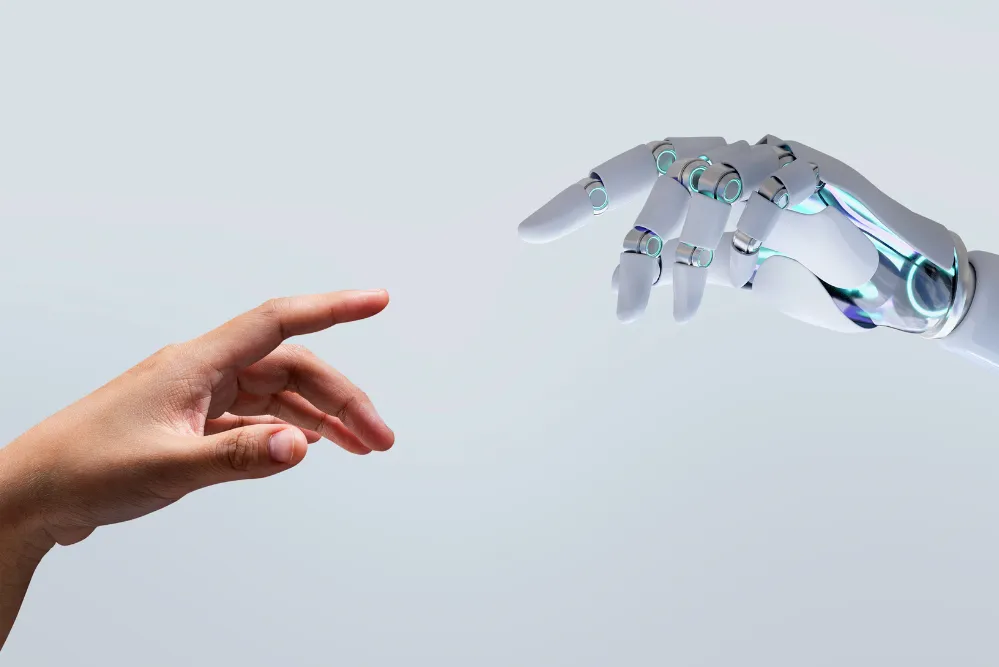
The smartest Australian SMBs are using AI to work more efficiently, serve customers better, and protect their businesses from modern risks.
Start small, stay curious, and you’ll quickly see how these tools can make a real difference —-not just in your workflow, but in your bottom line.
How to Get Started Safely with AI
Adopting AI doesn’t have to be overwhelming.
The key is to start simple, build confidence, and put the right guardrails in place.
Here’s a step-by-step guide for SMBs:
 Start Small: Experiment with One or Two Tools
Start Small: Experiment with One or Two Tools
Don’t try to overhaul your entire business with AI overnight.
Choose a couple of low-risk, high-value tools that solve obvious pain points.
- Use Microsoft Copilot to summarise long Teams meetings or draft emails.
- Add a simple AI chatbot on your website to handle FAQs like opening hours or service availability.
- Try an AI document scanner that automatically extracts information from invoices or receipts.
By testing AI in small areas, you get early wins, build staff confidence, and learn what works before scaling.
 Train Staff: Build Confidence and Awareness
Train Staff: Build Confidence and Awareness
AI is most effective when your team understands both its power and its limits. Without training, staff might misuse tools or distrust them entirely.
- Run short workshops on how to write effective prompts (“Ask AI like you’d brief a colleague”).
- Show staff real examples of AI mistakes (hallucinations) so they know why human review matters.
- Encourage employees to experiment, then share tips with colleagues.
Staff use AI responsibly, checking outputs instead of blindly trusting them.
 Set Policies: Establish Clear Rules of Engagement
Set Policies: Establish Clear Rules of Engagement
Policies protect your business from compliance, security, and reputational risks. Think of them as house rules for AI.
- What type of data can/cannot be entered into AI systems (e.g., never paste client financial data into public tools).
- Which approved AI tools the business supports (e.g., Microsoft Copilot, not random free apps).
- Expectations for human oversight (e.g., “Always review AI-generated emails before sending”).
Keep the policy simple and accessible — a one-page “AI do’s and don’ts” guide is more effective than a 10-page legal document.
 Partner with Experts: Get the Right Guidance
Partner with Experts: Get the Right Guidance
While some AI tools are plug-and-play, safe adoption often requires planning, integration, and ongoing monitoring. That’s where an MSP comes in.
- Assess which AI tools are best suited to your industry and workflows.
- Ensure AI integrates smoothly with Microsoft 365, Teams, SharePoint, and other systems.
- Put security guardrails in place to protect sensitive data.
- Train staff and provide ongoing support as AI tools evolve.
You get the innovation without the risk — and avoid wasting money on tools that don’t deliver ROI.
 Monitor & Review: AI Is Not ‘Set and Forget’
Monitor & Review: AI Is Not ‘Set and Forget’
Even after you roll out AI, it’s important to track how it’s performing.
- Is it saving time?
- Are staff confident using it?
- Are there any compliance or security concerns?
A monthly review meeting where staff share what worked, what didn’t, and any surprising outcomes.
AI tools evolve quickly, so regular reviews help you keep pace and adjust policies if needed.

Start small, train your people, set rules, and lean on expert support.
That way, AI becomes a safe and practical tool that grows with your business — rather than a risky experiment.
Frequently Asked Questions About AI for SMBs
What is Artificial Intelligence (AI) in simple terms?
AI is technology that allows computers to mimic human intelligence – such as learning, problem-solving, and understanding language.
For SMBs, it usually means tools that can automate tasks, analyse data, or improve customer service.
Will AI replace jobs in my small business?
No. AI removes repetitive admin tasks (like data entry or scheduling) but still needs human oversight, creativity, and decision-making. Think of AI as a helpful assistant, not a replacement for your staff.
Is AI affordable for small businesses in Australia?
Yes. Thanks to cloud-based tools like Microsoft Copilot, AI is available on subscription models that scale to your business size. You don’t need enterprise-level budgets or infrastructure.
How can AI improve customer service?
AI chatbots can provide 24/7 support by answering common questions instantly.
AI also helps personalise communications, like tailoring promotions or sending reminders based on past customer behaviour.
Is AI always accurate?
No. AI tools can make mistakes or generate information that sounds right but isn’t (this is called a “hallucination”). Human review is always needed before relying on AI outputs.
What are the risks of using AI in my business?
The main risks are:
- Hallucinations (incorrect answers)
- Bias in decision-making if the training data is skewed
- Compliance & privacy issues if sensitive data is mishandled
- Over-reliance on AI without human oversight
How can SMBs get started with AI safely?
- Start small with one or two tools (e.g., Microsoft Copilot).
- Train staff to use AI responsibly.
- Set clear data privacy and usage policies.
- Work with an MSP like SouthEast IT to manage adoption securely.
What’s the difference between AI, machine learning, and large language models?
- AI is the broad field of making machines act smart.
- Machine Learning (ML) is when a computer learns from data and improves over time.
- Large Language Models (LLMs) (like ChatGPT or Copilot) are AI systems trained on massive text data to generate human-like responses.
Can AI help with cybersecurity?
Yes. AI-powered security tools can detect unusual activity, identify phishing attempts, and block threats faster than human monitoring alone.
Do my staff need special training to use AI?
No coding skills are required. Most AI tools are user-friendly and work inside familiar apps like Outlook, Word, or Teams. A short training session is usually enough to get staff comfortable and productive.
Is AI safe for handling sensitive business data?
Yes — if you use enterprise-grade tools and follow best practices. For example, Microsoft Copilot is built with strong security and compliance features. Avoid entering confidential data into free or unverified public AI tools.
What industries benefit most from AI?
Every industry can use AI, but common examples include:
- Accounting: Automated reconciliation and reporting.
- Legal: Summarising documents and drafting first drafts.
- Retail & Hospitality: Personalised customer recommendations and demand forecasting.
- Healthcare: Appointment scheduling and patient communication.
How quickly can my business see results from AI?
Many SMBs notice improvements almost immediately. For example, using AI in Microsoft 365 can save hours per week by automating meeting summaries, emails, and reporting.
AI is no longer futuristic
It’s here, affordable, and ready to transform how SMBs operate.
From automating repetitive tasks to boosting cybersecurity, the opportunities are massive.
The key is to adopt AI strategically and safely.
With the right partner, SMBs can gain efficiency, improve customer experiences, and stay ahead of competitors.