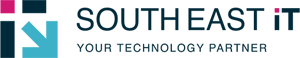Are you an iiNet Email customer who has been told their service has been cancelled?
Did you get one of these emails from iiNet recently? While it is stressful move your emails to another service, our experts at SouthEast IT are here to make it easy for you.
Does the below email look familiar?
Is your business
at Risk?

Our team of IT experts has completed more than 75 iiNet Email migrations successfully to date, so you’ll be in good hands.
Our team will hold your hand throughout the process and make sure there is no data loss or impact to your business’ operation and continuity. While there are some risks associated with migrating your operation’s email, our team will manage every step and let you know what to expect along the way. Due to their experience, our team will plan, test and execute the migration with minimal downtime to your business.
Are you unsure about the process? Contact one of our friendly staff to discuss your unique situation and allow us to find the correct solution for you!
Why consider using SouthEast IT to move your iiNet Hosted Emails
FAQ for iiNet Email Migrations
- Will I lose access to my old emails?
- No, Southeast IT will synronise all your emails from iiNet over to Microsoft 365.
- I’m using my iiNet account on multiple computers. Will the new host work the same?
- Yes, We can connect the new mailbox to multiple computers and your mobile phone or tablet.
- Can you move my calendar and contacts as well?
- Yes, all the calendar and contact items will be moved over in the migration.
- Can I use Microsoft Outlook to read my emails?
- Yes, Microsoft 365 is optimised for use with Outlook. In fact, we can include the software in the license
- Do you need my computer to move the emails?
- No, we move the emails from the iiNet server to Microsoft so just need your account details.
- How long will the process take to move my emails?
- That depends on how much data and how many mailboxes we are moving but the typical move is 3-5 business days.
SouthEast IT have experience with multiple Email systems and are the right choice if you are unsure. We take the time to find out your business requirements before recommending the right solution fopr you. Whether you work alone from home or you have a team of people and the email system is just not working for you, SouthEast IT can help.
Hint: Did you know that POP3 email accounts do not by default sync between multiple devices? If you need to access your emails across multiple devices, call SouthEast IT.
The goal for any successful email migration is to execute the process well and secure the transfer of accounts.
Our role as your IT professionals is to provide peace of mind during all phases of the migration and ensure our email migration services only get good results for your operation. Email migration can be a complex process, but our team will help you with everything from data backup and updating your DNS records to helping your company update your computer infrastructure with the latest Microsoft Office software.
Call to talk about your iiNet Email Migration
Our friendly, helpful team look forward to helping your business successfully migrate your iiNet emails to a new host.