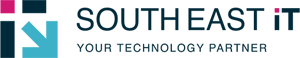NAS Network Attached Storage Solutions Are Ideal for Your Business’ Data Storage Needs

Having enough data storage for your business is critical to your ongoing success.
On top of that, the right storage solution protects your data from hackers and other breaches that could hamper your operations and harm your profitability.
While cloud services and external hard drives can provide a reliable source of storage, extensive data collections, especially where customer information is concerned, require a more permanent solution.
Is your business
at Risk?
The SouthEast IT team highly recommends Network Attached Storage solutions for nearly every business in the Melbourne Victoria area. The benefits of Network Attached Storage solutions include:

NAS devices are like hard drives directly integrated with a network.
Once installed, you have full control over what happens to your data and who can access it without the high cost of a dedicated server. Multiple people can also access a NAS device at one time, and backing up your files for security purposes is a quick, efficient process.
Benefits of NAS – Network Attached Storage
There are many advantages to Network Attached Storage solutions.
For a start, it’s not Windows-based. So there are minimal hardware requirements for CPU and RAM and is therefore cheaper than a server for file storage.
NAS is usually designed for high capacity data storage with redundancy, providing up to 100TB of redundant storage.
When you want more storage, you can have the storage upgraded easily.
NAS is a great storage solution for small businesses that need fast access to files from multiple computers but is cheaper than a Windows server.
The setup includes software to backup Microsoft 365 and/or Windows PC’s. The old limit is the storage not licenses.
Best of all there are no ongoing monthly license fees for the backups.
Network Attached Storage solutions are ideal for many businesses, but our team can make specific recommendations based on the size, needs, and budget of your operation.
Network Attached Storage solutions give you peace of mind knowing your files are safe and secure. That’s makes it a great investment for your business.
Contact our expert IT team today to learn more about your options!