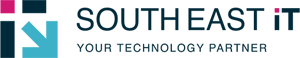Microsoft 365 Email Migration Services Melbourne

Solve Your Email Migration Challenge, Without Losing a Single Email
Have you looked at migrating your emails to Microsoft 365 and found its a daunting task? Email migrations can be complex depending on your business needs.
You need an expert with loads of experience with email migration to carry out this project because there are many risks involved. One mistake and you could lose all of your old emails – never to be seen again.
As a Microsoft IT partner with over 95 years of combined experience, the SouthEast IT team can assist you with a seamless migration with hundreds of successful migrations performed – without losing a single email. Best of all, there will be no disruption to your business during the migration.
or fill in our online enquiry form today to contact us.
Seamless Microsoft 365 Migration Services for Your Business
Are you considering migrating your business and emails to Microsoft 365? As a Microsoft IT partner with over 95 years of combined experience, the SouthEast IT team can assist you with a seamless migration with over 100 successful migrations carried out.
This is another one of our services that sets us apart from other IT providers in Melbourne, Victoria, and certainly makes us your better option compared with automated tools.
Our team of IT experts has completed more than 100 migrations successfully to date so you’ll be in good, safe hands.
Our team will hold your hand throughout the process and make sure there is no data loss or impact to your business’ operation and continuity. While there are some risks associated with migrating your operation’s email, our team will manage every step and let you know what to expect along the way. Our team will plan, test and execute the migration with minimal down time to your business due to our migration experience.
Are you unsure about which email platform is the right option for your business? Don’t worry – that’s where our service starts, to discuss your business needs and then recommend the right tailored solution for your needs.
Our IT experts specialise in the following migration solutions:

Gmail or Google Workspace to Microsoft 365 migration

Hosted Exchange to Microsoft 365 migration

Microsoft Small Business Server to Microsoft 365 migration

Onsite server to Microsoft 365 migration

Microsoft 365 to Microsoft 365 tenancy migration

Transferal of tenancy from USA or overseas based hosting to Australian hosting

Transfer your Microsoft tenancy from another host to SouthEast IT with local support
Are you unsure which Email system is right for your business?
SouthEast IT can help you work out what is the best email solution for your business.
Some factors to consider when choosing a business email solution are:
User Requirements
Consider the number of users that will be using the email system, their job roles, and their specific needs.

Scalability
Choose a system that can accommodate the growing needs of your business as it expands.

Reliability
A reliable email system should have a high uptime, low latency, and minimal downtime.

Security
Data privacy and security are critical, so make sure your email system provides robust security features such as encryption, authentication, and backup and disaster recovery options.

Ease of Use
The email system should be user-friendly and easy to navigate, allowing users to be productive and efficient in their work. Also should work with the software that your users are working with.

Integration with other tools
Consider if the email system integrates with other tools such as CRM, project management, and calendar systems, to avoid silos of information.

Cost
Evaluate the total cost of ownership, including the cost of setup, customization, and ongoing maintenance, as well as any additional costs for add-ons or integrations.

Ongoing Support
From time to time issues may arise with your email system that you need support with. As a Microsoft Partner, SouthEast IT can provide fast support for the emails keeping your business running smoothly.
WHY CHOOSE US
6 Reasons to Choose SouthEast IT for Email Migration
Locally Owned & Operated
Join SouthEast IT and experience professional, courteous service – every time. Locally run since 2003, with a dedicated office right here in Melbourne.
Personalised and Friendly IT Support
Find out for yourself how friendly our team members are.
Fast Response Times For Your IT Challenges
You won’t be kept waiting for long, your needs are acted on immediately.
95+ Years Combined IT Experience
Our team has the combined experience to solve all of your email migration challenges, rapidly and professionally.
Trusted By Over 650 Businesses
You’re in good hands from the experience gained from servicing 650+ businesses in Melbourne South East.
Servicing Melbourne and Victoria
Whatever your industry or type of business, you’ll enjoy our professional, reliable and fast-response IT team that comes to you on-site.
Reliable Email Migration Services for a Smooth Transition
The goal for any successful email migration is to execute the process well and secure the transfer of accounts.
Our role as your IT professionals is to provide peace of mind during all phases of the migration and ensure our email migration services only produce good results for your operation. Email migration can be a complex process, but our team will help you with everything from data backup and updating your DNS records to helping your company update computer infrastructure with the latest Microsoft Office software.
Our friendly, helpful team look forward to helping your business successfully migrate your email to a new host.