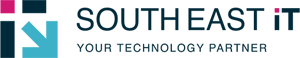Microsoft Copilot
Technology is evolving fast — and so are your competitors.
The difference between keeping up and leading often comes down to how effectively your people can use AI (Artificial Intelligence) tools like Microsoft Copilot.
Copilot is built into Microsoft 365 to help you work smarter, not harder — but unlocking its real value takes more than a licence.
It takes strategy, governance, and the right guidance.
At SouthEast IT, we help Australian businesses safely adopt and optimise Copilot, ensuring your data stays protected and your teams see measurable results.
Unlock the full value of Microsoft Copilot with expert-led training. Automate tasks, boost productivity, and ensure your team is AI-ready from day one. Perfect for regulated industries and forward-thinking businesses
Harness the power of AI in Microsoft 365 to save time, reduce manual work, and improve accuracy across your business.
From writing smarter emails to monitoring document updates — we help your people turn AI into real productivity.
or fill in our online enquiry form today to contact us.
What Is Microsoft Copilot?
Microsoft Copilot is an AI assistant built directly into the Microsoft 365 tools your team already uses — Word, Excel, Outlook, PowerPoint, and Teams.
It uses your organisation’s secure data and context (from Microsoft Graph — emails, documents, meetings, and chats) to help create content, analyse information, and automate routine work.
Cyber criminals don’t just target big corporations. In fact, small businesses are the most common target because attackers know you often have fewer resources dedicated to security.
Microsoft Copilot vs. Copilot with GPT - Understanding the Difference
When we talk with clients about AI in Microsoft 365, one question always comes up:
“Is Copilot just ChatGPT built into Microsoft?”
The answer is — not quite. While they share similar technology, Microsoft CoPilot is built on teh Open AI model same as ChatGPT butthe way they handle your data and context is completely different.
It’s easy to confuse the tools — so here’s how they actually work together:
Native Microsoft 365 Integration
Microsoft 365 Copilot → is built into Microsoft 365 Suite of products (Word, Excel, PowerPoint, Teams, Outlook, OneDrive, SharePoint, Power Automate, Sway, Publisher, Power Apps, Visio, Viva).
Protected Data, Fast Recovery
Your information stays safely inside Microsoft’s secure cloud, protected by the same enterprise-grade controls trusted by millions of businesses worldwide. Copilot never exports or stores your data outside your Microsoft 365 tenant.
Leverage Your Existing Microsoft Data
It uses your organisation’s data from Microsoft Graph — such as emails, documents, calendars, and chats — to generate context-aware responses and content securely within your tenant.
Empower Employees with AI Skills
Copilot with GPT (Connected to the web via Azure OpenAI Service) → extends Copilot’s capabilities by allowing it to use external GPT models for additional reasoning, creativity, and language generation.
Access Control You Can Trust
Copilot follows your existing Microsoft 365 permissions, meaning it can only access the data that each user is already authorised to view. No elevated access. No bypassing security.
Enterprise-Grade Compliance & Control
When properly configured, it still operates under Microsoft’s enterprise-grade security and compliance framework, meaning the GPT model can reference your data without exposing it publicly.
What This Means for Your Business
The key difference comes down to where your data lives and how it’s protected inside the Microsoft ecosystem.
Copilot gives you secure, built-in AI across Microsoft 365, using only your organisation’s data and staying fully contained within your tenant.
Copilot with GPT adds generative power from external GPT models, but still operates under Microsoft’s privacy, DLP, and compliance controls — so your data never leaves the protected Microsoft environment.
This matters for your business because, when configured correctly, you get the creativity and flexibility of GPT with the security, governance, and compliance of Microsoft 365.
And once this distinction is clear, the next question we often get is how this compares to free AI tools available online — which work very differently.
Copilot vs Free AI Tools — Your Data vs Internet Data
One of the biggest misconceptions about AI is that all tools work the same way.
They don’t.
The paid Microsoft 365 Copilot version operates entirely within your organisation’s secure Microsoft tenant — meaning it uses your business data (emails, files, chats, and meetings) to generate insights while respecting your existing permissions, compliance, and privacy controls.
By contrast, free or public AI tools draw from open internet data and aren’t connected to your internal systems.
They can’t access your Microsoft 365 environment, and they don’t apply the same enterprise-grade security or governance.
In short:
Paid Copilot = Your data, your control.
Free AI = Internet data, outside your security boundaries.
One of the biggest misconceptions about AI is that all tools work the same way.
They don’t.
The paid Microsoft 365 Copilot version operates entirely within your organisation’s secure Microsoft tenant — meaning it uses your business data (emails, files, chats, and meetings) to generate insights while respecting your existing permissions, compliance, and privacy controls.
By contrast, free or public AI tools draw from open internet data and aren’t connected to your internal systems.
They can’t access your Microsoft 365 environment, and they don’t apply the same enterprise-grade security or governance.
In short:
Security, Privacy & Data Protection
AI is powerful — but only when it’s secure.
At SouthEast IT, we make sure every Copilot rollout is built on a foundation of Microsoft’s enterprise-grade security, data governance, and compliance controls — the same framework that protects your Microsoft 365, SharePoint, and Teams data every day.
Copilot doesn’t create new data risks — it works within the same boundaries your organisation already has in place.
It only uses information your users can already access, following the same SharePoint and OneDrive permissions, metadata, and Data Loss Prevention (DLP) policies that protect your content.
How SharePoint Security Keeps Copilot in Check
Copilot uses Microsoft Graph and SharePoint’s permission model to decide who can see what.
If a user doesn’t have access to a document or site, Copilot won’t surface or summarise it — even if someone else in the organisation can.
Existing Permissions & Metadata
Copilot inherits your SharePoint and OneDrive access rules. If a file isn’t shared with you, it’s invisible to Copilot.
Data Loss Prevention (DLP)
Prevents sensitive data (like financial details or HR files) from being exposed in AI prompts or summaries.
Sensitivity Labels & Compliance Policies
Keeps confidential content tagged, restricted, and monitored.
Existing Permissions & Metadata
Ensures every Copilot interaction happens inside Microsoft’s secure cloud.
💡 You can see this in action below.
Copilot Respecting SharePoint Permissions
In the example below, you can see how Microsoft Copilot interacts with SharePoint’s built-in security model in real time.
When a user asks Copilot if they can access a specific document — in this case, “Manufacturing Award 2020_Classifications.pdf” — Copilot doesn’t just retrieve the file.
Instead, it checks the user’s SharePoint permissions first, validating whether they have access to that document based on their existing role and security group within Microsoft 365.
If the user is authorised, Copilot confirms access and can summarise or reference the file’s content — without ever copying, moving, or exposing it outside the secure Microsoft 365 environment.
If the user doesn’t have access, Copilot responds transparently, explaining that no records or permissions are available — maintaining strict data boundaries at all times.
Copilot works entirely inside your existing security model, ensuring compliance and visibility control.
Restricted Access Response
Sometimes, users ask Copilot for information they don’t actually have permission to view — and this is where Microsoft’s security model really shines.
In this example, the user tries to access the same “Manufacturing Award 2020_Classifications.pdf” document, but this time they don’t have the required SharePoint permissions.
Instead of revealing or hinting at the content, Copilot performs a secure access check through Microsoft Graph and SharePoint.
It confirms that no records are available or shared with the user, and stops the request right there.
This shows how Copilot respects your organisation’s existing data boundaries — it doesn’t override security or expose information, even if someone else in the company has access.
Even accidental requests for restricted data are automatically blocked — giving you confidence that sensitive files stay protected.
SharePoint Folder Validation
Even when searching for files across Microsoft 365, Copilot stays within SharePoint’s permission model — it will not display results from folders or sites the user doesn’t have explicit access to.
Copilot won’t surface files from SharePoint sites or folders a user doesn’t have permission to access. Even when searching across Microsoft 365, it stays within SharePoint’s security model and only returns results the user is authorised to see.
If someone tries to access a file they don’t have access to, Copilot performs a secure permission check through Microsoft Graph. Instead of revealing file names or content, it simply confirms that no files are available or shared with that user.
This ensures sensitive documents stay protected, prevents accidental exposure, and keeps Copilot fully aligned with your organisation’s existing SharePoint access controls.
Copilot’s search is safety-aware — it only returns results from authorised areas, never surfacing restricted content.
Advanced Oversharing Protection
Microsoft provides powerful controls like Restricted SharePoint Search and granular Access Control Policies to define exactly which sites, libraries, and content areas Copilot can search. These settings prevent oversharing and ensure Copilot only works within the boundaries you define — a critical step for regulated industries or any team handling sensitive information.
[Learn more about Microsoft’s DLP and SharePoint management features here]
Microsoft Copilot is Microsoft’s Fully Integrated AI Engine
Designed to work seamlessly across the entire Microsoft 365 suite, Copilot operates entirely inside your tenant and follows the same security, identity, and compliance model your organisation already uses.
Copilot only accesses data Users already have permission for
It inherits your existing SharePoint, Teams, and OneDrive permissions. If a user cannot access a file, site, or chat, Copilot cannot access it either — ensuring no elevation of privilege, no bypassing security, and no accidental exposure.
SharePoint and DLP Policies Control what appears in Copilot Responses
Copilot respects your Data Loss Prevention rules, sensitivity labels, and content restrictions. This ensures protected or confidential data never appears in AI responses, keeping your information secure and aligned with compliance requirements.
No external AI tools or Internet Data are used
Everything Copilot generates — prompts, summaries, insights, and responses — stays fully inside your secure Microsoft 365 tenant. Nothing is sent to public AI tools or exposed to the open internet, ensuring your business data never leaves Microsoft’s protected environment.
Your Business remains Compliant by design
Because Copilot operates within Microsoft’s enterprise-grade security and compliance framework, every action stays traceable, governed by your policies, and aligned with your existing regulatory requirements. This ensures your organisation benefits from AI without compromising on governance or control.
Implementation Roadmap: How We Deliver
Rolling out Copilot successfully isn’t just about turning it on — it requires the right licensing, security controls, and data governance to ensure it works safely inside your Microsoft 365 environment. Our structured implementation roadmap walks you through each step, making sure Copilot is deployed securely, configured correctly, and aligned with your business needs.
Licensing & Tenant Readiness
Before anything else, we verify that your Microsoft 365 licensing and tenant setup are Copilot-ready. We review licence types (Business Standard/Premium, E3, E5.) to confirm that you have eligible copilot licences. We validate your Microsoft 365 tenant configuration — including external sharing, guest access, and Teams/SharePoint permissions — to ensure a secure, compliant, and Copilot-ready environment.
Data Discovery & Risk Assessment
Next, we help you understand what data you have, where it lives, and who can access it. Go through any sensitive documents that you dont want leaked Internally confidential Identify with the customer to identify internal confidential data and then prevent copilot form giving data to people who do not need to see it.
Governance & Protection Controls
After data is identified, we move to protect it. We implement Microsoft-built strategies across the entire Microsoft 365 suite to safeguard your confidential business data — preventing unauthorised users from accessing information they shouldn’t.
Why Expert Consulting Makes Copilot Successful
Turning Copilot on is easy.
Turning it into measurable productivity and ROI takes strategy, governance, and the right rollout plan.
Our consulting helps you:
Understand your data context
Identify where your organisational data sits and how Copilot will interact with it.
Select the right licences
Ensure your users have access to the correct Microsoft 365 Copilot versions.
Prepare your environment
Set up permissions, governance, and data readiness.
With a guided approach, you can move from AI confusion to clarity, confidence, and measurable outcomes.
Why Choose SouthEast IT
When it comes to AI, the right partner makes all the difference.
Certified Microsoft Solutions Partner
Secure-First Deployment
Business-Focused Rollouts
Local, Responsive Team
Got IT Challenges? We Have Solutions!
Key Use Cases & Real-World Impact
Microsoft Copilot enhances productivity across every department:
Excel
Turn complex data into clear charts, forecasts, and summaries — no formulas required.
Outlook
Summarise long email threads and draft replies in your tone.
PowerPoint
Instantly turn a Word doc into a branded presentation.
Teams
Generate meeting summaries, action lists, and insights from chat threads.
Beyond automation, Copilot empowers better decisions, faster insights, and more strategic collaboration.
AI Consulting Services Beyond Copilot
Our AI consulting goes beyond Microsoft Copilot.
We help Australian businesses identify, design, and implement secure AI solutions that fit their workflows — from workflow automation and prompt design to integrating GPT-powered insights safely within Microsoft 365 and Azure.
Whether you’re exploring Copilot, Azure OpenAI, or custom AI integrations, our consultants provide strategy, governance, and hands-on enablement — so your AI investments deliver measurable productivity and compliance gains.
FAQs
We know adopting new technology can raise plenty of questions — especially when it comes to AI.
Whether you’re curious about how Microsoft Copilot works, what it costs, or how to make it secure and effective for your team, these FAQs cover the essentials to help you make an informed decision.
What is Microsoft Copilot and how does it integrate into Microsoft 365?
Microsoft Copilot is an AI assistant embedded directly into familiar Microsoft 365 apps like Word, Excel, Outlook and Teams.
It uses your business data and context to help you draft documents, summarise information and automate workflows — all without introducing entirely new tools.
Why should our business invest in Copilot consulting services rather than just turning it on?
While Copilot comes ready to use, the real value comes from aligning it with your business goals, data readiness, licensing and user adoption.
Expert consulting ensures your environment, workflows, security and training are all set up so you get measurable results — not just the technology.
How much does Microsoft Copilot cost and how do we plan for it?
Copilot licensing is typically per-user, added to your existing Microsoft 365 plan.
We help you understand the cost structure, align licensing options to your size and needs, and map out total cost of ownership including deployment and training.
What kind of productivity gains can Copilot deliver?
Many businesses report being able to automate repetitive tasks, reduce meeting time, accelerate document creation and improve insights from data.
The key is identifying the right use-cases and tracking metrics like hours saved, tasks automated and user adoption.
How secure is Copilot with our business data and compliance requirements?
Yes—ongoing monitoring is at the core of our managed cyber security services.
Threats don’t wait for business hours, which is why we provide continuous monitoring and response using tools like Endpoint Detection & Response (EDR), Security Information and Event Management (SIEM), and dark web credential scans.
This means suspicious activity is detected quickly, whether it’s an attempted phishing attack, unusual login, or leaked password appearing online.
Combined with regular vulnerability assessments and security audits, our monitoring ensures your business is always one step ahead of attackers, not reacting after the fact.
Will Copilot work with our existing systems and workflows?
Yes — Copilot is designed to work natively within Microsoft 365, and with the right architecture planning we can extend it to your existing Teams, SharePoint, OneDrive and business processes.
We ensure it connects without disrupting your operation.
What industries is Copilot suited for and are there specific scenarios?
Copilot works across a broad range of industries — professional services, manufacturing, supply chain, not-for-profit, education, and more.
For example: automated proposal writing in services, inventory-dashboards in manufacturing, or donor-communication workflows in non-profits.
Are there any risks or limitations we should be aware of?
Like any AI tool, Copilot’s output is only as good as the data and context it has.
You’ll need to set proper data governance and review mechanisms.
Also, success hinges on change-management — without user adoption, the tool won’t deliver full value.
How does licensing differ for small vs. medium-sized businesses?
While enterprise licences used to dominate, Microsoft now offers versions suited for smaller organisations with fewer users.
We guide you through the options so you choose the licence that fits your size and needs, avoiding over-paying or under-investing.
Can Copilot help with decision-making and uncovering insights — not just automation?
Yes — beyond automating tasks, Copilot can analyse your data, summarise documents and surface trends in natural language (“What are our top five clients this quarter?”).
This supports better decisions and enables your team to act faster and smarter.
What differentiates our consulting service for Copilot – why choose us?
We combine deep Microsoft 365 & AI deployment experience, a security-first mindset, business-aligned strategy, measurable outcome tracking and real-world training.
That means your Copilot rollout is aligned to your business goals, safe, adopted by your people and delivers real productivity and innovation.
How long does it take to implement Microsoft 365 Copilot?
Most Small Business deployments take 2–4 weeks, depending on your environment size and governance complexity. We start with readiness assessment and tenant configuration before training your team for secure adoption.
What kind of results can we expect in the first month?
Early adopters typically see measurable time-savings in email management, document creation, and meeting summaries within weeks. Broader gains follow once workflows and teams are fully onboarded.
Does Copilot store or train on our company data?
No. Copilot uses your existing Microsoft 365 data through Microsoft Graph, but it doesn’t copy or train on your files. Data never leaves your Microsoft 365 tenant, and no information is used to train external AI models.
What security or compliance certifications does Microsoft Copilot meet?
Copilot inherits the compliance posture of Microsoft 365 — including ISO 27001, SOC 2, GDPR, and the Australian ISMAP framework. It follows your organisation’s existing governance, retention, and audit policies.
Do we need additional infrastructure or hardware to use Copilot?
No new hardware is required. As long as your Microsoft 365 tenant and licences meet the prerequisites, Copilot runs entirely within your cloud environment.
Can Copilot integrate with third-party apps or data sources?
Yes — Copilot can surface insights from connected apps via Microsoft Graph and the upcoming Copilot Studio connectors. Integration is subject to licensing and data governance policies.
What happens if our data isn’t ready yet?
We can help clean and classify your environment first — removing duplicate content, setting permissions, and labelling sensitive data — so Copilot only draws from accurate, compliant information.
Is Copilot suitable for small businesses or only enterprises?
Copilot is available for both Microsoft 365 Business Standard/Premium and E3/E5 enterprise plans, making it ideal for small and mid-sized businesses that want enterprise-grade AI securely.
How does SouthEast IT support us after Copilot is live?
We provide ongoing monitoring, adoption reviews, and governance check-ins to ensure Copilot continues delivering ROI as your environment and data evolve.
Do you offer AI consulting beyond Microsoft Copilot?
Yes. We advise on AI strategy, workflow automation, and governance across Microsoft 365, Azure OpenAI, and other secure AI platforms.
Businesses That Trust Us With Their IT




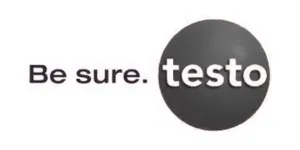



























Ready to Bring Copilot into Your Workflow?
Let’s talk about how Microsoft Copilot & AI Consulting Services can power your business.
Book a consultation today — we’ll review your environment, identify high-impact use cases, and map a secure roadmap to adoption.
Your team already uses Microsoft 365 — now it’s time to make it smarter.
Let’s map your Copilot roadmap together. Book your Enablement session today.
More Than Just IT Support
We’re Your Tech Partner
We’re more than just IT support — we’re your long-term technology partner.
Our goal is to simplify your tech so you can focus on running your business.
With personalised service, plain-English advice, and proven reliability, SouthEast IT has become a go-to partner for businesses across Melbourne.
Melbourne-Based Technicians
Local experts who understand your business and respond fast.
Personalised, Friendly Support
We treat your business like our own, offering clear communication and tailored solutions.
Proactive IT Maintenance
We don’t just fix issues — we help prevent them with regular monitoring and system care.
Flexible Support Options
Whether you need remote help, onsite visits, or both — we’ve got you covered.
Whether you’re a growing business or a multi-site enterprise, we’ll protect your systems, data, and people — keeping your business secure and compliant.
Don’t Just Take Our Word for It
Trustindex verifies that the original source of the review is Google. Josh, Chris and Liam have been wonderful since we joined them recently. Thank you for all your help and wonderful service with all our IT issues, for staying across all the details and for helping with our Cybersecurity setup. You have been a pleasure to deal with, professional & responsive with a common sense attitude.Posted onTrustindex verifies that the original source of the review is Google. Posted onTrustindex verifies that the original source of the review is Google. Posted onTrustindex verifies that the original source of the review is Google. We recently had South East IT handle our Google to Microsoft email migration after first attempting it in-house. Their team, led by Josh (Technical Manager) and Parrish (Technician), was absolutely fantastic. They went above and beyond to ensure everything ran smoothly, and we’re incredibly grateful for their expertise and support. I can’t recommend them highly enough!Posted onTrustindex verifies that the original source of the review is Google. After attempting to migrate from Gsuite to Office365, we realised that it was quite an involved task. Fortunately, we were able to lean on the technicians at Southeast IT to complete the process. Thank you to Dion and Josh their incredible customer service.Posted onTrustindex verifies that the original source of the review is Google. Great service great resultsPosted onTrustindex verifies that the original source of the review is Google. Great, reliable company, takes the stress out of IT issues.Posted onTrustindex verifies that the original source of the review is Google. Chris and his team have looked after my business for over 6 years.He looks after all our IT requirements from our server configuration ,anti virus Mailguard and other software,all staff workstation computers.Southeast IT also provides super competitive printer and laptop quotes and just as importantly experience based recommendations,an example is two HP laptops we purchased ,we could not be happier with our purchases,or with Southeast IT,credit where credit due,excellent service,highly recommended.Posted onTrustindex verifies that the original source of the review is Google. Our business was struggling with constant IT issues until we found SouthEast IT. Their team was quick, knowledgeable, and proactive in solving our problems. Communication was excellent, and they provide ongoing support. Thanks to them, our business is now running smoothly. Highly recommendedVerified by TrustindexTrustindex verified badge is the Universal Symbol of Trust. Only the greatest companies can get the verified badge who has a review score above 4.5, based on customer reviews over the past 12 months. Read more