Get us to call you
Fill in your details below to receive a call back quickly.
Fill in your details below to receive a call back quickly.
Fill in your details below to receive a call back quickly.
Fill in your details below to receive a call back quickly.


With the release of Windows 11 right around the corner, there has been a tidal wave of posts filled with information about all the new updates and what Windows has in store for this new phase.
Windows 10 has had a pretty great and stable six-year run, but this is all about to change on October 5th with Windows 11.
Windows 11 is the latest major release of Microsoft’s operating system (OS) that will be following Windows 10, a system many have enjoyed and used for years. The OS features a new and improved, simplified and modernised interface and has been designed with productivity in mind, and to inspire creativity.
There are some big changes and important new features coming with this new OS that Windows users are going to benefit from. To make life easier for you, we have compiled a list of six of the most important changes we think you should know about:
The new design is said to be more modern, clean and beautiful, bringing with it a sense of ease and calmness. The Start and taskbar have been moved to the centre, providing a simple and symmetrical display. Start also utilises the power of the cloud and Microsoft 365 to show your most recent files, no matter what device you’re viewing them on. This new feature is something many users that work across multiple devices will be happy about. Very handy.

Widgets are making a comeback. They made a subtle impact back when they first arrived over 10 years ago, but haven’t appeared in a Microsoft OS since Windows 7. Now thanks to Windows 11 they are returning better than ever. Powered by AI, they are now more personalised to give you a faster way to access the information that you need and care about.
Instead of having to access the latest news, check the weather or notifications on your phone, you will now be able to open your desktop and see everything you need right there. You can also expand your widgets to fill the whole screen, or keep them small and compact, to suit your preferences.

There will be new multitasking aspects, thanks to a feature called Snap Layouts. This enables you to arrange multiple windows across the screen, not simply side by side, but you can use sections, columns and more. These layouts are saved and can be accessed via the taskbar, so you don’t have to re-create them when you do something else on your desktop.
This feature will be perfect for multitaskers, you can keep your work open, join in a Zoom call and browse the web without having to close and re-open any windows. Just choose your layout and it can all be displayed on the one desktop screen as you can see below.
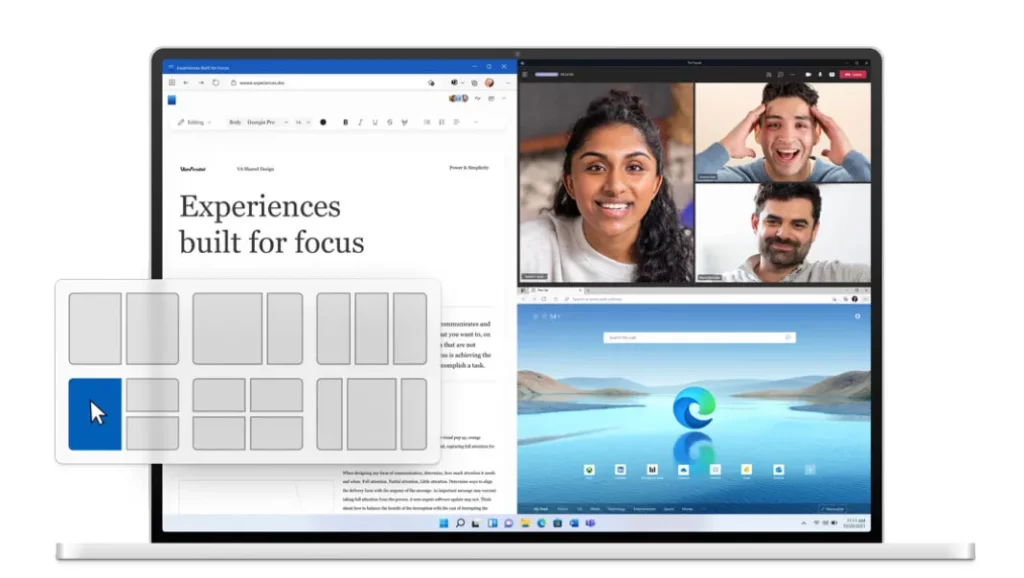
Another great multitasking feature comes by the way of multiple desktops, where you can set a different background for each virtual desktop. This feature will help make it easier to separate work usage, personal and other depending on how you use your desktops. A great feature for users looking to organise their digital work space the way they like.
Arguably one of Microsoft’s most popular applications over the last few years has been Teams. A lot of companies, large and small, use Microsoft Teams as their internal communications tool, especially now with so many people working from home.
Microsoft Teams went from having 20 million users worldwide in 2019 to 145 million in 2021, an incline that certainly wasn’t ignored by Microsoft’s developers. Windows 11 provides total ease of access by integrating Teams into the taskbar, ready to use.
Windows 11 comes with a new and improved Microsoft Store, redesigned and rebuilt making it easier to search with and discover your favourite apps, shows, games and movies all in one location. You will also be able to buy Android apps on your PC, through the Amazon Appstore running inside the Microsoft Store app.
These new features have many PC users excited, including us. What’s even more promising is that Windows is also making improvements to web browsing, signing in with Windows Hello and waking up from sleep.
One final thing to add, is that Windows 11 will be free if you are currently using Windows 10 and have a computer that is considered to be compatible with Windows 11. This is a big change for Microsoft as they usually charge a fee for updates to the latest version of Windows.
Here at Southeast IT we keep on top of all the updates and changes that affect our clients. If you would like to know if your computer is compatible, or you would like to upgrade to one that is, please call us at 03 9111 1740 and we’ll help you upgrade to Windows 11