Get us to call you
Fill in your details below to receive a call back quickly.
Fill in your details below to receive a call back quickly.
Fill in your details below to receive a call back quickly.
Fill in your details below to receive a call back quickly.


Over 1 million businesses throughout Australia use MYOB’s online accounting software to achieve success. If your company uses this software and you have heard about an upcoming update, there are a few things you should know about the MYOB 2016.3 release.
One of the first things you will notice about the update is AccountRight’s smart new look. The Library, Command Centre, and several other windows have been given updates to complement MYOB’s new brand and logo. Since this new design is consistent with the look of MYOB’s other desktop and online products, AccountRight’s updated look will go right along with them.
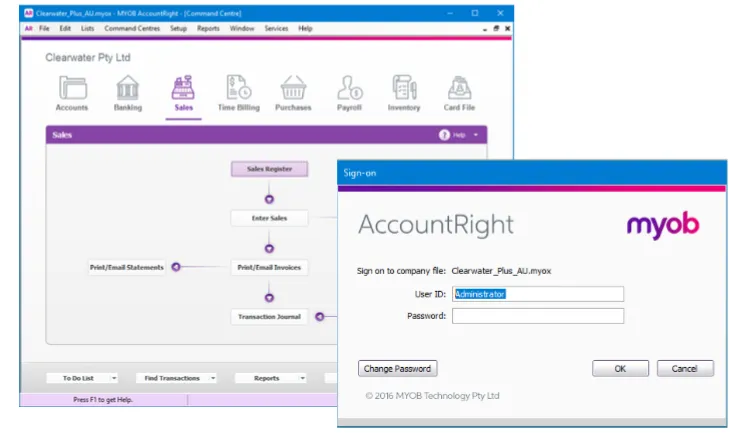
If you spend a significant amount of time every day using AccountRight’s Cards List, you are going to love the powerful new searching tools that come with the upcoming update. For example, the Cards List will be wider, so you can see more at one time, and Customise, Group, and Filter buttons have been added for easy access to the new features.
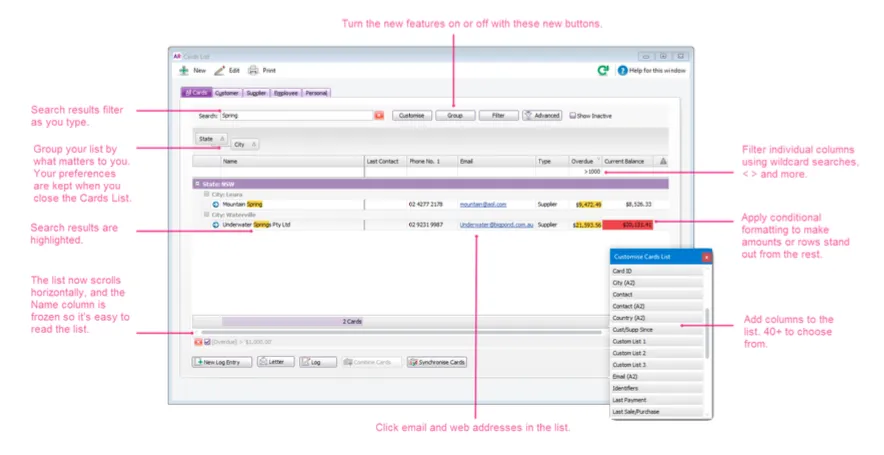
By using the new Customise button, you can pick from over 40 card-related columns and add them to the Cards List, giving you the ability to search from them after you add them. You can also click the Email and Website Columns to either visit the address or compose an email.
These are just a few of the helpful features you will find when you switch to MYOB’s new update, so stay tuned to discover all the new additions that will make your life easier as you conduct your business’ day-to-day activities. Keep in mind that since we are a certified MYOB specialist, we are here to help you get used to the update and provide continual support as you implement these changes.
If you want to upgrade, talk to SouthEast IT about assisting you and your staff with this process.